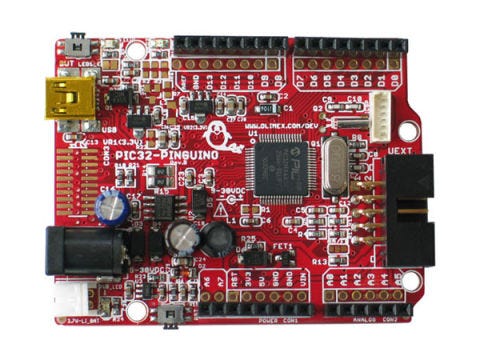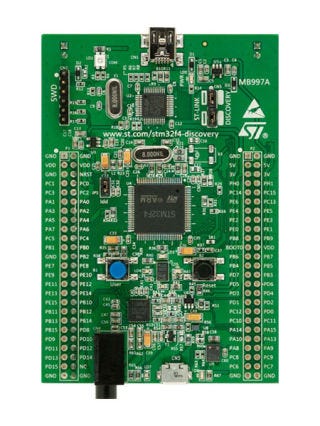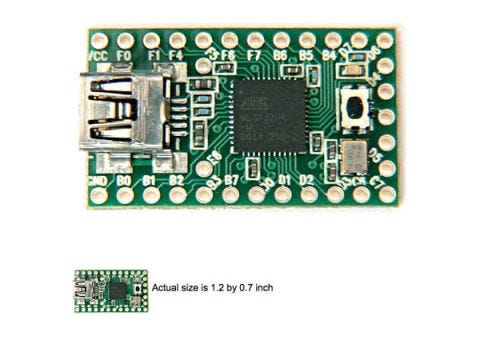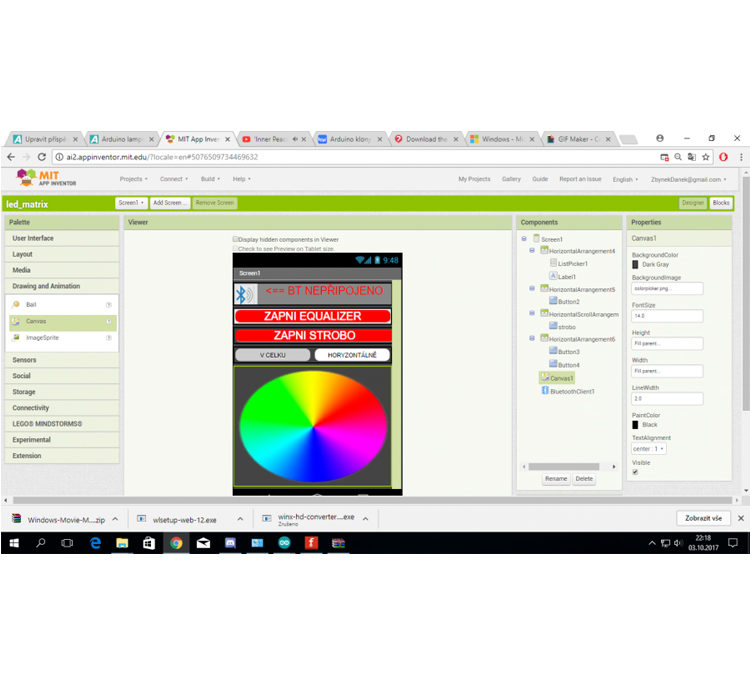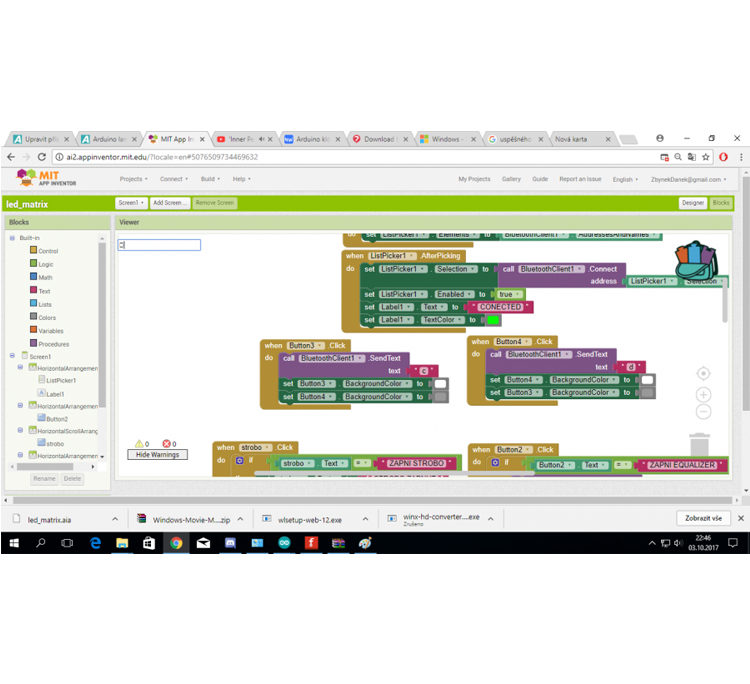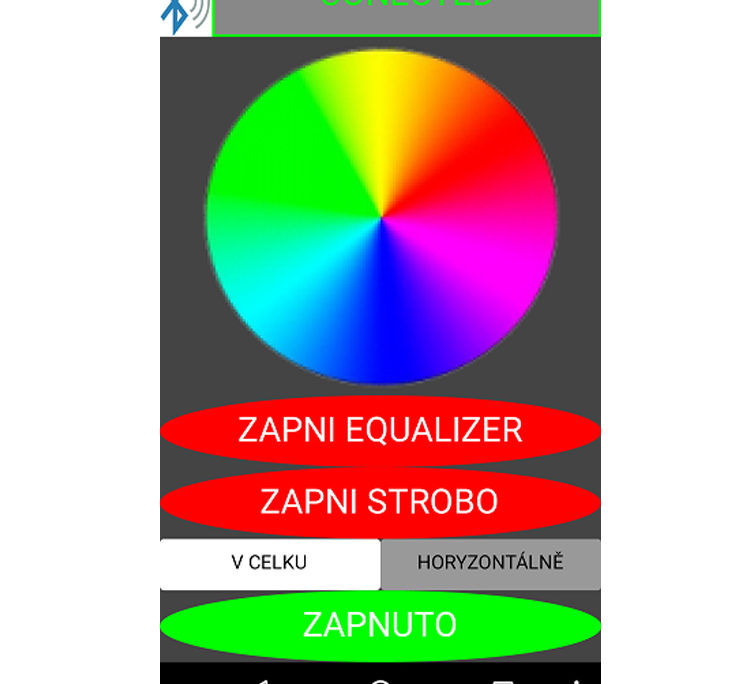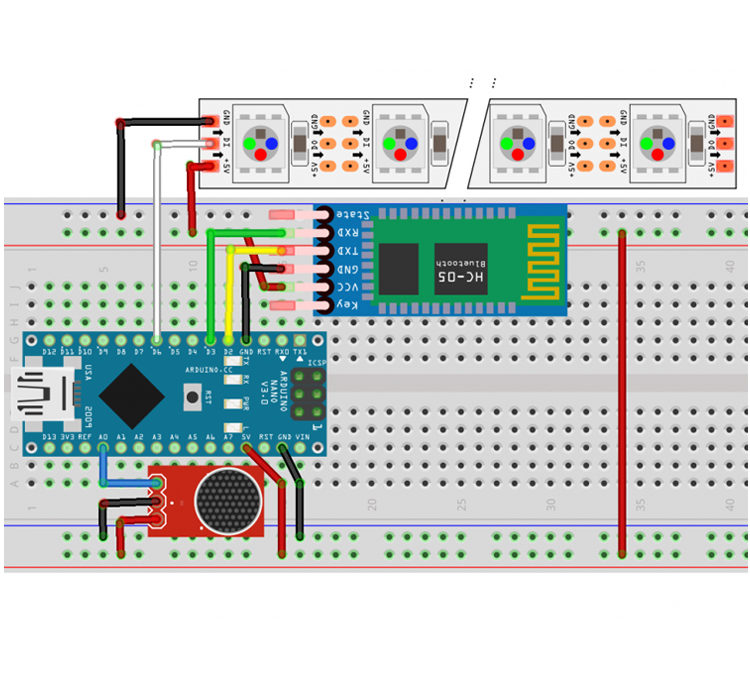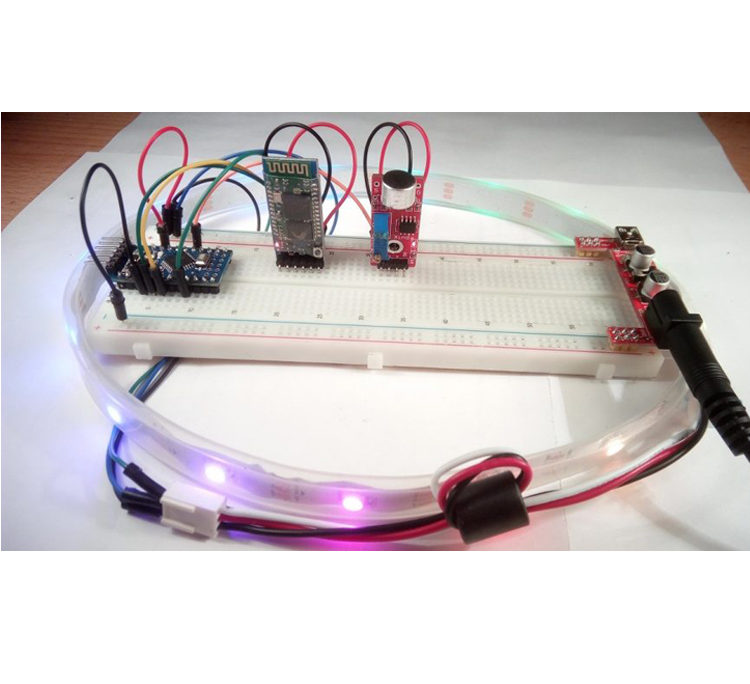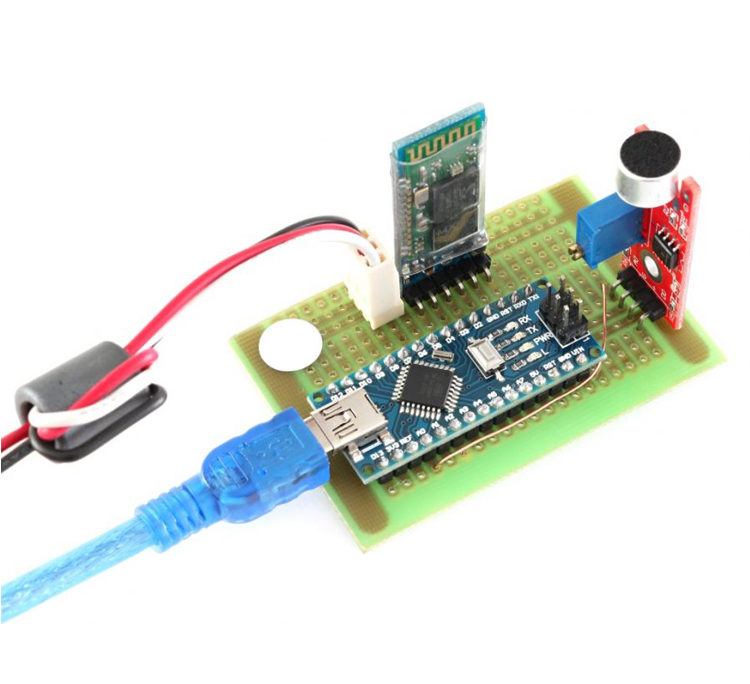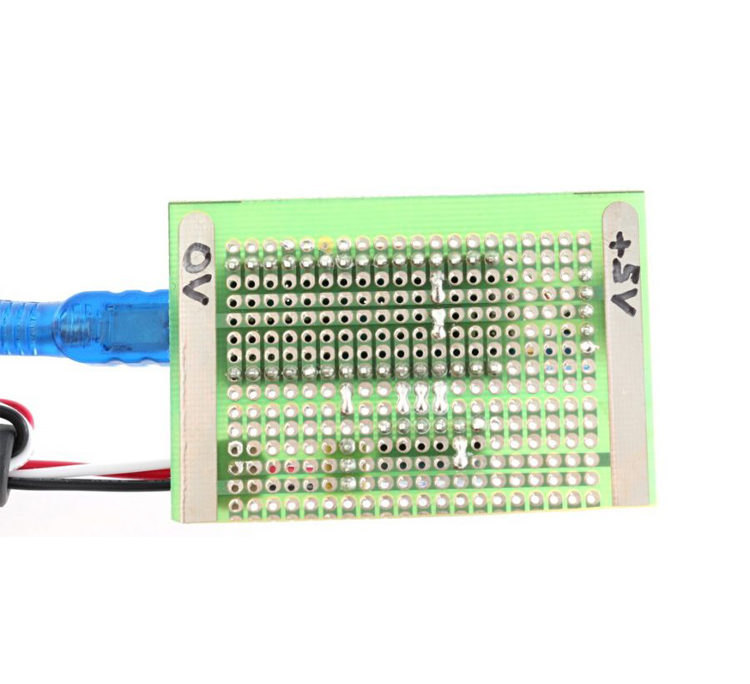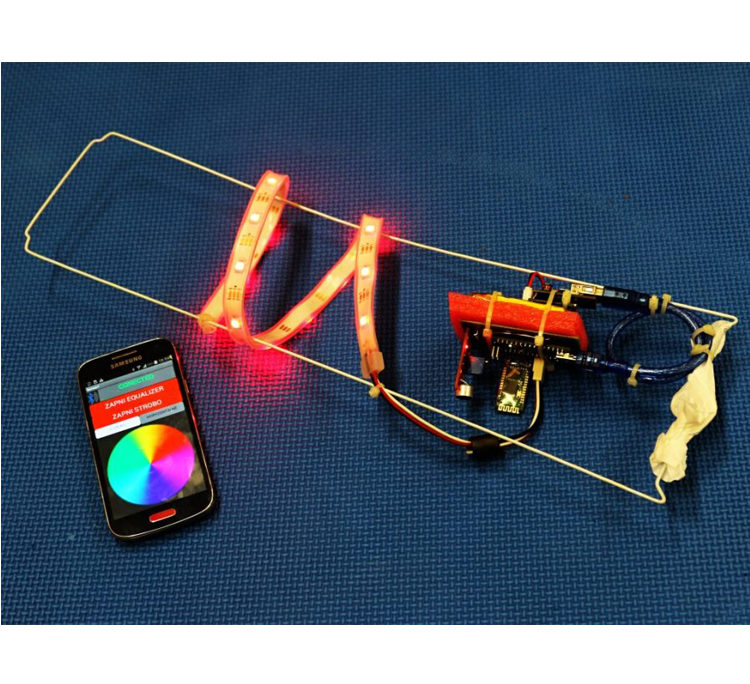Invitation of The HK Electronics Fair 2018 (Booth# 5G-B25.27) from Okystar
HK Electronics Fair will be staged from 13 to 16 October 2018 at the Hong Kong Convention and Exhibition Centre. Okystar will bring many kinds of new product for Arduino, smart car kits and so on here. Warmly welcome to visit our booth:5G-B25.27. If you have any question please feel free to contact our sales team. We will keep provide best service to you as always. Thank you for your attention.
Time: October 13-16, 2018
Location: Hong Kong Convention and Exhibition Centre
Product: New product for Arduino, smart car kits and so on
Booth Number: 5G-B25.27
Looking forward to your coming!